There were shadowy conspiracists lurking in the dark alleys of Washington, and hiding from the glaring sun in the High Desert of California, but they were laughably easy prey when the Martian lizard people, the subterranean Vril-empowered mole-men, and the globalist pedophile Commies did show up.
- 1 Post
- 10 Comments

 0·10 days ago
0·10 days agoMinimal Debian with Flatpaks is the way I went, too.
- Deselect everything except Standard System Utilities during installation.
- Reboot
sudo apt install plasma-desktop kwin-wayland cups dolphin konsole flatpak- edit
/etc/network/interfacesand comment out the interfaces it configured during installation, so network manager can take over flatpak remote-add flathub https://dl.flathub.org/repo/flathub.flatpakrepoand install your software- Reboot

 0·10 days ago
0·10 days agoFound the issue:
plasma-desktoprecommendskwin-x11first, andkwin-waylandas an alternative.
So if you just install plasma on Mint, it may installkwin-x11only.sudo apt install plasma-workspace-waylandshould pull in everything that’s needed.

 0·10 days ago
0·10 days agoMX Linux would be another option for a desktop-oriented Deb-based distro.
But the packages aren’t really newer than Debian (some are, some aren’t).Honestly, I’d just run Debian, get kernel, drivers and firmware from Backports if necessary and install Flatpaks for software I need to be newer.
I don’t need the latest, freshest version of the KDE printer setup utility to be honest.But in general, it’s always better to fix your issues on the distro you have. Mint is what you’re looking for. KDE does support Wayland, all it needs is in the repos, and there would be no point for Mint to patch that support out.
Do you not have a “Plasma (Wayland)” option on the login screen where you choose your session?

 0·12 days ago
0·12 days agoYes, but do you actually get that cheaper price when you walk into the dealership? Or is that just the bait they dangle in front of you to get you there so they can play their pricing games with you?

This idea was already publicized and dispelled when I was in university studying Climatology, 15 years ago.
It fucks up the oceans’ pH balance, likely kills off more marine life than it feeds, and >90% of the CO2 is re-emitted within a few years anyway, cause there’s no way an ecosystem will just let nutritious unoxidized carbon go to waste on the sea floor.

 0·16 days ago
0·16 days agoThe great thing about our age of technology is how fast we can make progress now.
What took 16000 years back then, we can achieve in the next 100.

 0·16 days ago
0·16 days agoI made it a habit to add whatever place I want to navigate to, or add info like opening hours, if it is missing in the map and I have the time.
It’s a really satisfying feeling to set an address as destination, knowing you put it on the map.
I also use StreetComplete to gamify my daily mental health walk.

 0·21 days ago
0·21 days agoThose can’t be more than 1%.

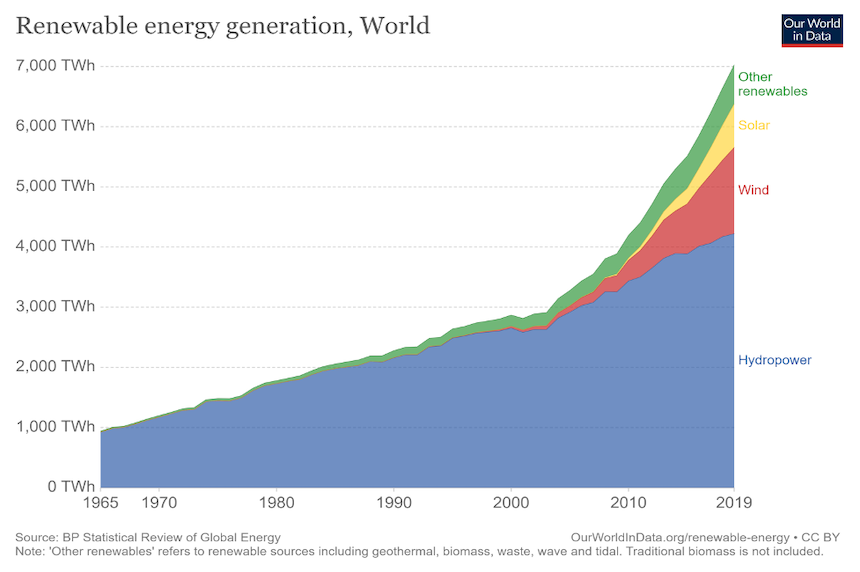

Peak KDE moment. It has so many options most will never use.