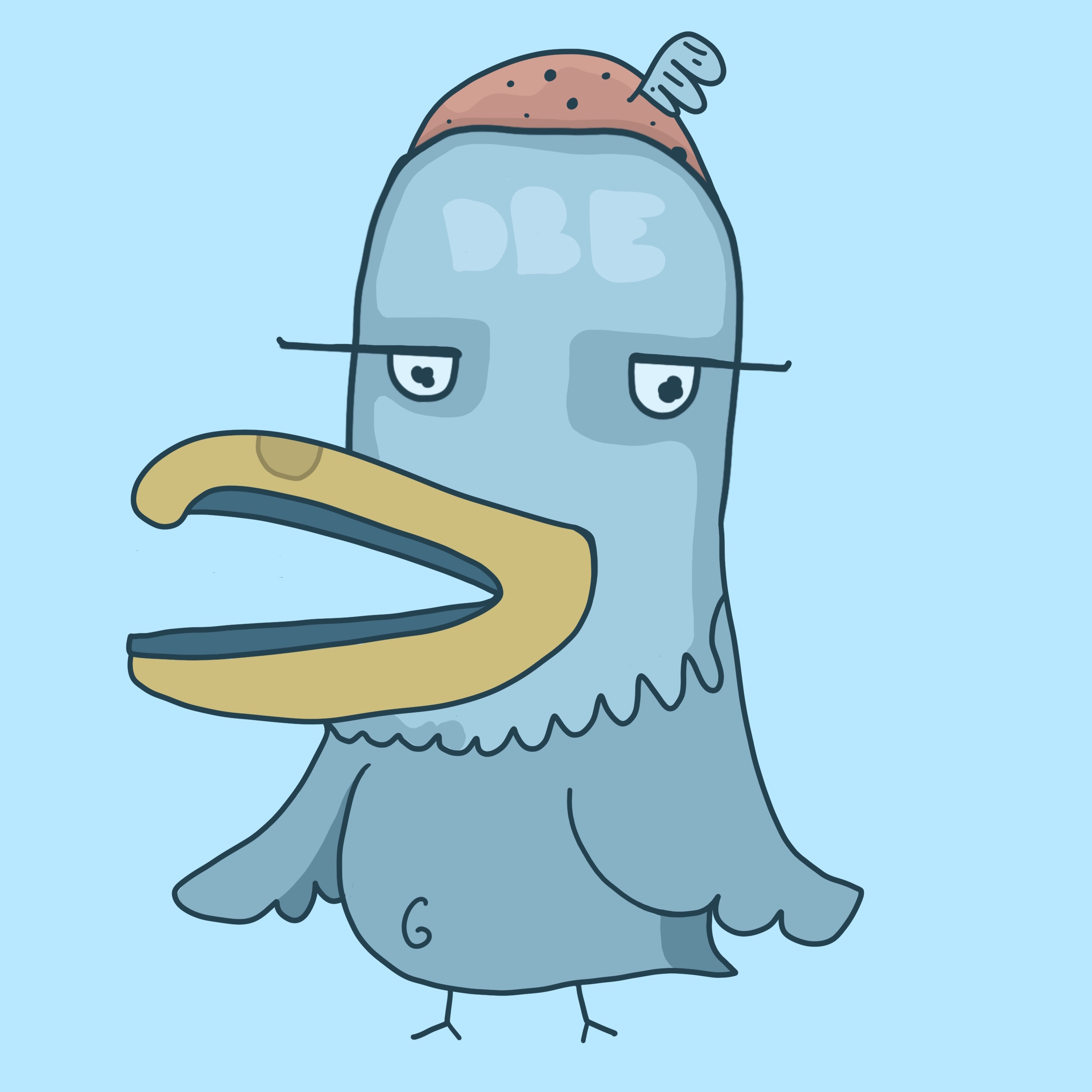Rest in peace, Trackpoint. We barely needed ye. Although a pointing stick — which is apparently the brand-agnostic name for the Trackpoint — was popular on laptops in the late 1990s and early 2000s, the only company to carry the tradition forward has been Lenovo. You’ll find the iconic red Trackpoint on just about every ThinkPad laptop available, but Lenovo is doing away with the design at CES 2025 with its new ThinkPad X9.
The Trackpoint is, in 2025, not very useful. Lenovo tells me that the change is to signal a modern approach to the ThinkPad range, the roots of which go way back, to when ThinkPads were branded with an IBM logo. Just a few months back, we looked at the Lenovo ThinkPad X1 2-in-1, which still had the Trackpoint. Now, it’s gone, and seemingly gone for good.
Externally, Lenovo is using an OLED display across both the 14-inch and 15-inch model, and both use a haptic touchpad along with the well-known (and loved) ThinkPad keyboard. Under the hood, Lenovo says the laptop is serviceable by removing the bottom covering, allowing you to replace the SSD and battery if you need.
And, of course, you can’t have a laptop released in 2025 without a little dose of AI. It’s called Lenovo AI Now, and the company describes the feature as an “advanced on-device AI assistant that brings powerful, real-time intelligence to users.” It’s similar to something like Nvidia’s Chat RTX, as it uses a large language model (LLM) to provide a chatbot that only knows about your local files. Lenovo built the assistant with Llama 3.0, so hopefully it will work well.
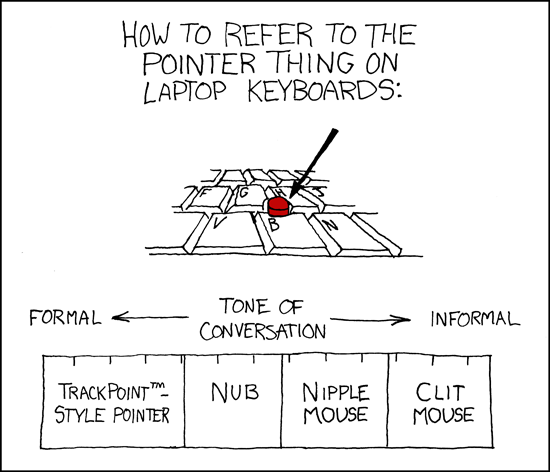
It’s worth noting that this is a new line of ThinkPad, there’s a bunch of existing lines that will all keep the classic look. Though I feel like the name X9 isn’t great, but whatever.
In Brazilian early aughts urban lingo, “x9” means “snitch”
Great, systemic dismantling of the straight male education just doesn’t stop …
/s
I actually loved that thing when I had one. Much better control than the touchpad and with less need to move your hand off of the keyboard.
I will not buy a Thinkpad if it doesn’t have a trackpoint. They work so much better than a touchpad, especially for things like selecting text.
In 2010 I loved the trackpoint. With some practice, it was much faster and nicer than using the touchpad.
In 2025 I’ve never touched it a single time on my current ThinkPad.
Touchpad and keyboard navigation in Gnome with Vimium is such a joy, using the cursor at all feels like a chore.I agree. I had a laptop with a clit mouse around 1999/2000 or so. After some practice I could play Quake 2 with that thing. It was awesome!
This prompted me to try using it again. The pointer is moving around slow, then fast, then way too fast. It’s difficult to get it to land on what I want. Is that the point?
those who have used it exclusively for a decade or two can utilize that stick better than the trackpad, or even a mouse. they’re crazy good with it. i fumble with it like i’m trying to move the mouse with an old 2600 joystick that leans to the left.
It always seemed like an amazing way to speed-run repetitive strain injury to me.
Anything that requires that level of precision but offers basically zero range of motion just seems to force unnatural levels of tension in every muscle in your hand and wrist.
The things cause me agonising wrist pain within minutes of use, not something I’ve experienced with any modern (ie, larger than the postage stamp sizes of old) touchpad.
Good riddance.
I’ve got two Thinkpads and I always use the Trackpoint. The touchpad’s gathering dust.
I don’t care about the Trackpoint, but I do like the three Thinkpad physical buttons on that Synaptic trackpad, which are alsova signature feature going way back on the Thinkpad. Hard to find feature on laptops.
If you’re willing to use an external keyboard, the same factory that made the IBM Model M was bought by the employees when IBM sold the line to Lenovo, and is still making buckling spring keyboards off in Kentucky. Some of theirs still have a Trackpoint option.
https://www.pckeyboard.com/mm5/merchant.mvc?Screen=PROD&Product_Code=UB40PGA
I just got a P14s because ThinkPad was the last laptop out there that still had physical buttons (only for the trackpoint, the trackpad is the Apple click-anywhere style that isn’t for me). Even the Dell XPS (RIP) and HP ProBook now have only those, and obscure brands I found in reddit threads that supposedly had trackpad buttons no longer did.
I also strongly prefer the efficiency of middle button and trackpoint scroll to repeatedly scrolling on the trackpad.
End of an era.
Good thing too! I could never find it!
!Commonly known as “clit mouse” where I’m from!<
I see you attempted spoiler.
Spoiler name
Like this
:::spoiler Spoiler name Like this :::On Eternity, OP’s spoiler tag works and yours doesn’t.
Must be a client thing, I see those :::spoiler things everywhere but they don’t work, using the spoiler button in my markdown editor produced my comment and works correctly on my machine ¯\_(ツ)_/¯
Depending on the client you use, this may be a remnant from the Reddit markdown.
Welp, that was my only reason to specifically get a ThinkPad. I got to use one at school and quickly got used to it. I wanted to keep that experience, so I bought a ThinkPad. I’ve used the TrackPad precisely 0 times, I have it permanently disabled. If I run out of space for stickers, I’ll put them over the TrackPad as well.
I’d say the TrackPoint, once you get used to it, becomes an extension of the finger.
Only annoying thing is the occasional drift.
I mean, it’s kind of the aesthetic nail in the coffin for the think pad. They’ve been removing the things that made them unique for a long time now. No more upgradable storage, no easily swappable batteries, no more repairability and no more brick like durability.
Like sure, the actual computer bits are getting better than the older models, but so is every other major laptop brand. Now thinkpads are just another generic laptop.
Like, if someone wants a laptop that is repairable and upgradable, framework exists now and they’re better about that than think pads ever were. Still a shame to see the think pad brand melt in to the puddle of generic laptops though.
I finally dropped Lenovo last month, got a laptop from Tuxedo. No three physical button trackpad, but it does have a 100 Wh battery.
Upvote for Tuxedo!
After like 2 or 3 years with my Pulse 15 the battery started to pillow. They sent my a replacement for free. Now I’m having a Framework 16 and didn’t use my Pulse 15, so I gave it to my nephew. But I saw that the CMOS battery was dead. Wrote them a mail and they are now sending my a replacement battery for free.All in all, great company
Now that’s a company I hadn’t heard of. Tiny outfit by the looks of it and with the expected boutique pricing.
The clit? I loved playing with that.
I always called it the nipple.
I’m a longtime ThinkPad user and TBH I find the trackpoint pretty annoying to use. It always seems too fast or too slow and it’s very uncomfortable.
It takes some time to get used to. You need just the right mouse acceleration for it to work well.
The acceleration is whack out of the box with any Linux distro I’ve used so if you’re trying to get used to it there then good luck.
Never had a problem with it on Gentoo, Arch, Void or Tails.
BOOOOO!
Only reason I’d still buy Lenovo just went out the window.
https://www.amazon.com/SurnQiee-TrackPoint-Keyboard-ThinkPad-Solutions/dp/B09QM5C1GV
Now anything you want can have a tweakable nipple.
Cool find, but it can’t live in the middle of the keyboard, and I worry about the driver quality since it’s not from Synaptics like the original.
My favorite laptop ever is the x200 in large part because it has a trackpoint and no trackpad.
No nipple to tweak? No deal!